Jamie writes:
G'day again Blenderheads. New tutorial out on how to create a post apocalyptic cityscape in Blender. This video dives into the thought process behind creating a scene like this, including composition, layout, blocking, gathering assets and a little bit of motion capture at the end.
Just a heads up, I do use a lot of paid addons to create this scene, but I appreciate not everyone has access to these tools, so in the description there's links to a whole bunch of free alternatives.
And yes, the robot used here is one of the free assets ;)

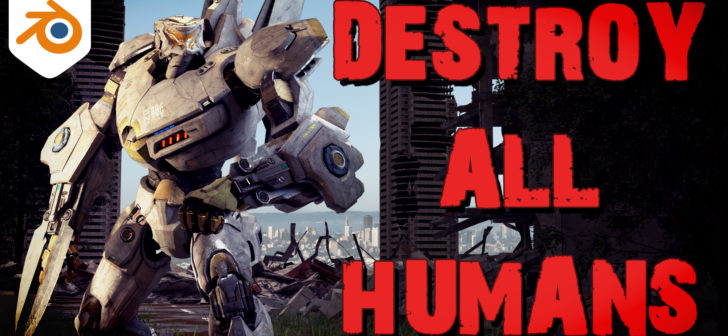



2 Comments
I liked the tutorial!
Grateful for sharing
Gained a follower on YouTube
Thanks Eddy :D
And welcome to the channel!