Updating the topology of your models has become a little easier with Bjørnar Frøyse's new grease pensil align script.
Bjørnar writes:
Greetings!
I just finished writing (and cleaning up) my first proper script for Blender, and decided to go the extra mile by converting it to an addon and releasing it, as I think it can be useful for other people as well.
The script will allow you to align the selection to the last drawn grease pencil stroke, possibly speeding up tedious vertex adjustment quite a bit.
Hope you find it useful :)
Links
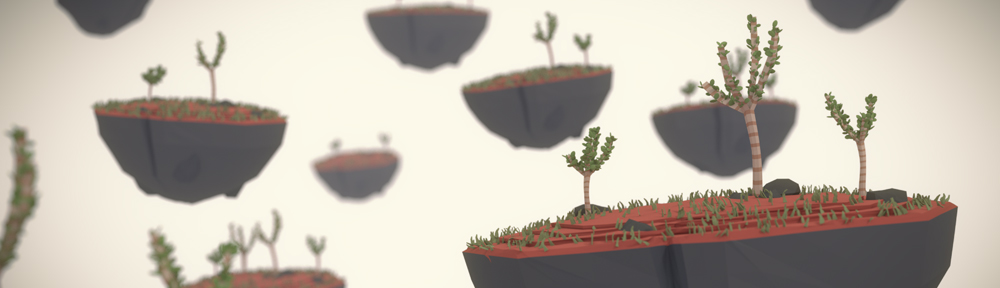

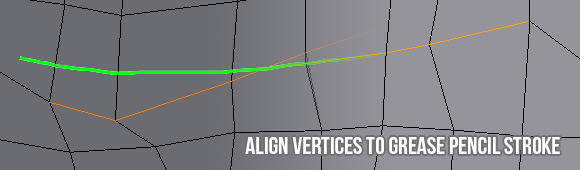
23 Comments
Pleeeeease, don't be an April Fool's joke... >_<
lol Thanks. I need this script like two days ago. Very nice script!
I love that you can map it to a hotkey. I make a lot of terrain meshes for game environments, and I can definitely see this as a primary means of deforming the land in more natural-looking ways. It's much easier to define an organic curve and just confine the mesh to it accordingly than it is to make a mesh look more nature with pushing/pulling vertexes. Thanks for the addon, Bjørnar!
Glad you like it! It was suggested to make it work with proportional editing as well, which would make it even more useful for cases like terrain. Will look into that tonight :)
This deserves the button:
http://yeeeeeeeeeeeeeees.com/
Yes! Yes! Yes! Thank you, Bjørnar!!
how is this different from loop tool's G-stretch ?
https://sites.google.com/site/bartiuscrouch/looptools/gstretch
Judging from the video (haven't had time yet to check Bjørnar's add-on inside of Blender), it is more easy to restrict the action to vertex sliding. G-stretch can mimic this, but you will have to set the Greasepencil stroke to stick to the mesh's surface, and set the G-stretch mode to project.
It will be interesting to dive into Bjørnar's code and see if we are using similar approaches code-wise. We might be able to learn something from each other, so that both add-ons can be further improved.
LoopTools has been one of the most useful scripts to me, and also a rather big inspiration to start scripting tools myself. I haven't looked at the G-stretch code yet, so I'm not sure how similar our approaches are either, but I was planning to take a look at it to get a starting point for the next step for my own script. Would be nice to talk about it sometime :)
This addon does the aligning in view space, not in world space. This means the position of the vertices and the stroke in the world has no influence whatsoever on the aligning. Vertices are always pushed horizontally or vertically towards the stroke.
The script is intended to speed up the often tedious pushing of vertices when modeling organic surfaces. It's probably useful for things like hard surface modeling as well, but that is outside of the original scope of the script, and that kind of work would probably be better executed by the very nice G-stretch script.
Sorry about the late reply, but I hope that clears it up a bit. There is a more descriptive image in the thread on BA if required.
sure, thanks!
dude................DUDE!!!!!
wiked!
I think the phrase I'm looking for is, "holy crap!"
That, and I really want to make a boat now using this.
Man! you are my hero;
Guys? Did you heard about Gstretch?
http://vimeo.com/45984857
It would be amazing if you could you make this work with the UV editor.
Good idea!
And if you're having a headache of constant "row straightening manual procedures" then you can make a short-cut that will be doing this automatically to selected verts. Need to do this manually then open commands' log and copy this to the shortcut. Not sure it's possible actually in THIS way but I remember that I've made something like this already...
That is a good idea, and should be relatively easy to implement! I'll add it to my list :)
Your script is very attractive to me!!! :D
I want to try it but I'm very concerned that I'll be procrastinating my main direction.
Holy mother of god! this is insane!
That's a great tool: it gives more freedom to the artist and allows a natural behaviour/gesture. On this principle all of the tools of any visual application should be based.
Congratulations and keep up the good work!
This is brilliant! Simple to use and use it I will!
I wish this script goes to the official branch. It's really useful and easy to use.